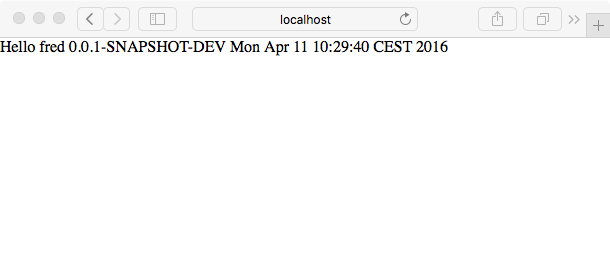Introduction
In this blog we will demonstrate how to test a webpage within the Tapestry framework. The framework comes with a few handy testing options. Here we will consider the PageTester object, which can be used to replicate interactions between user and application. It deals with all input and output on the pages. As such it is great for User Acceptance Testing and Unit Testing. To show how to use the PageTester we will add some tests to the Hello Tapestry example of the first blog in the series.
Prerequisites
- This tutorial uses Eclipse with Maven
- Code hello_tapestry